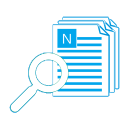移至資源回收筒
移至資源回收筒選擇不需要的檔案 / 資料夾,然後按下該圖示將之一次性移至資源回收筒。如果不小心移掉了需要的資源,您可以從系統資源回收筒恢復它們。

徹底刪除
按下該圖示以批量徹底刪除選定的檔案 / 資料夾。請務必小心,對絕大多數 PC 用戶來說,已刪除資源不能 100% 被恢復。

複製 / 移動至他處
按下對應圖示即可對選定檔案 / 資料夾執行批量拷貝或移動操作。本產品會引導您選擇目標位置以執行複製或移動操作。
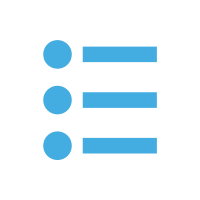
匯出資訊
您可以將選定資源的以下資訊匯出至 txt/csv/xls/xlsx 檔:標題、名稱、路徑、完整路徑、大小、類別、創建時間及修改時間。且您可以指定大小的單位及精度。

修改內容
按下該按鈕以批量修改選定檔案 / 資料夾的內容,包括:封存、唯讀、隱藏、系統、建立日期及修改日期。
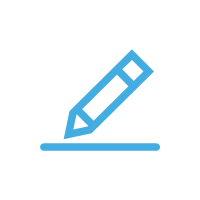
重命名資源
批量重命名目標檔案 / 資料夾,且包含以下功能:重命名範本管理、* 萬用字元 = 原始檔案名、# 萬用字元 = 序號、大寫首字母、修改檔案名/副檔名為小寫或大寫、執行實際重命名前進行預覽。
它極易使用:使用左側樹及右上清單瀏覽並勾選您需要操作的檔案/資料夾,勾選資源將被添加到右下方目標清單,然後按下目標清單上方的按鈕即可執行批量作業。
它的資源瀏覽器與 Windows 檔案總管相似。支援按一下資源樹節點展開資料夾/驅動器、按兩下或回車進入資料夾或開啟檔案、返回上級、全部勾選、反向勾選、搜尋資源、複製完整路徑、執行/開啟資源、顯示選定條目的內容及顯示當前路徑。
目標清單支援通過輸入完整路徑以手動添加資源、移除選定資源、清空清單,以及本產品的核心部分:對目標資源批量執行移至資源回收筒、徹底刪除、複製/移動至他處、重命名、匯出資訊及修改內容。
最後,您可以使用右鍵功能表來操作源及目標清單。此外,每個按鈕均有用以表明其用途的工具提示及圖示。
它的資源瀏覽器與 Windows 檔案總管相似。支援按一下資源樹節點展開資料夾/驅動器、按兩下或回車進入資料夾或開啟檔案、返回上級、全部勾選、反向勾選、搜尋資源、複製完整路徑、執行/開啟資源、顯示選定條目的內容及顯示當前路徑。
目標清單支援通過輸入完整路徑以手動添加資源、移除選定資源、清空清單,以及本產品的核心部分:對目標資源批量執行移至資源回收筒、徹底刪除、複製/移動至他處、重命名、匯出資訊及修改內容。
最後,您可以使用右鍵功能表來操作源及目標清單。此外,每個按鈕均有用以表明其用途的工具提示及圖示。




| 版本 發佈/更新日期 |
新功能 / 改進 | Bugs 修復 |
| 2.0 2021/08/14 |
|
|
| 1.0 2018/09/18 |
|
1、直接分享
按右側相關按鈕即可將本產品分享至微博、微信、QQ 等。2、手動分享
您也可通過使用以下文字在 eMail 中或其他地方手動分享本產品。主題:軟體推薦 - WinExt® 批量作業器:對您的檔案 / 資料夾執行批量操作(來自 ‘您的名稱’)
正文:
您好,
我正在使用 WinExt® 批量作業器,它可以對您的檔案 / 資料夾執行批量操作,如移至資源回收筒、徹底刪除、拷貝 / 移動到其他地方、匯出資源資訊、修改內容及改名等。
建議您試試看!
官方主頁:https://www.trisunsoft.com/webo/
直接下載:https://www.trisunsoft.com/files/webo.zip
S
由 Softpedia.com @ 2021/08/13
Perform file and folder operations in bulk thanks to this user-friendly application that can delete, rename, change attributes and other properties
Whether you're interested in decluttering the hard drive to make room for new data by eliminating unnecessary files, or in finding your information faster by renaming files, it's necessary to organize your files and folders. This can be difficult without the aid of appropriate tools, especially if you want to be able to perform operations on multiple files at the same time.
WinExt® Batch Operator can be of assistance in this case. It's a Windows application capable of creating a list of handpicked files and folders from various parts of your computer, which can be deleted, renamed or moved to other locations. The program can also edit file properties, such as attributes.
Perform file and folder operations in bulk with this app
WinExt® Batch Operator can be quickly and easily installed since there are no special steps involved in the setup procedure. It's wrapped in a user-friendly interface with intuitive options, where you can use an embedded dual-pane file manager to explore disk directories and select the files or folders you want to add to the queue. Resources can be manually added, too, by writing the full path to the items.
Rename, delete, copy or move files, edit properties
The simplest batch operations that don't require any configuration are for sending the files to the trash can, permanently removing them from the computer, copying or moving them to a specific folder.
When it comes to file renaming, however, you have to tinker with the task settings in order to establish the renaming rules: base name, a serial number, starting position, letter capitalization, making all letters big or small, and so on. Fortunately, WinExt® gives you a preview of the new names so that you can effortlessly make adjustments.
Speedy and intuitive file management tool
As far as file properties are concerned, you can set archive, read-only, hidden or system attributes, as well as modify the date and time of creation and last modification. Furthermore, you can save a document with the list of files, file sizes and properties.
The program worked smoothly in our tests, having no compatibility issues with the newest Windows version. Thanks to its intuitive interface as well as advanced but easy-to-understand options, WinExt® Batch Operator comes to the aid of anyone interested in a software solution for performing multiple file operations in bulk.
M
由 Marshell Wooley @ 2020/05/06
It is a fast program and simple to use
Thank you TriSun Software Limited. I'm using windows 10 X64 pro on an HP all in one. It is a fast program and simple to use. I download a lot of crochet patterns and this will be of great assistance with that :)


 郵件自動傳送器™ 標準版
郵件自動傳送器™ 標準版 郵件自動傳送器™ 生日版
郵件自動傳送器™ 生日版 郵件自動傳送器™ 檔案版
郵件自動傳送器™ 檔案版 郵箱地址檢查器專業版
郵箱地址檢查器專業版 TSS .NET SMTP 元件
TSS .NET SMTP 元件
 PDF to X
PDF to X PDF 轉換 Word
PDF 轉換 Word
 PDF 轉換圖片
PDF 轉換圖片
 PDF 轉換文字
PDF 轉換文字
 PDF 轉換網頁
PDF 轉換網頁

 * 監控電腦/手機
* 監控電腦/手機
 * 針芒電子書管理器
* 針芒電子書管理器
 * 剽竊檢查器
* 剽竊檢查器
 鍵盤音樂
鍵盤音樂
 進階日期時間計算器
進階日期時間計算器

 WinExt®
WinExt®
 * 檔案/資料夾恢復
* 檔案/資料夾恢復
 WinExt® 鍵盤啟動器
WinExt® 鍵盤啟動器
 WinExt® 批量作業器
WinExt® 批量作業器
 重複檔案搜尋器加強版
重複檔案搜尋器加強版
 重複照片搜尋器加強版
重複照片搜尋器加強版
 一棵樹專業版
一棵樹專業版
 重複音樂搜尋器加強版
重複音樂搜尋器加強版
 進階最近訪問
進階最近訪問
 tail for Windows
tail for Windows

 * 告別廣告
* 告別廣告
 * 下载線上影片
* 下载線上影片
 * 免費遠端桌面
* 免費遠端桌面

 * 全系列設計軟體
* 全系列設計軟體
 * 海報及 CD/DVD 封面
* 海報及 CD/DVD 封面

 Access 密碼破解器
Access 密碼破解器

 簡易工作時間計算器
簡易工作時間計算器
 日期時間計數器
日期時間計數器
 WinExt® 隱私保護器
WinExt® 隱私保護器
 WinExt® 登錄檔修復器
WinExt® 登錄檔修復器
 WinExt® 系統清理器
WinExt® 系統清理器
 WinExt® 系統最佳化器
WinExt® 系統最佳化器
 WinExt® 批量重命名器
WinExt® 批量重命名器
 檔案及資料夾資訊匯出器
檔案及資料夾資訊匯出器
 VB 6 純程式碼行數計算器
VB 6 純程式碼行數計算器
 進程衛士
進程衛士
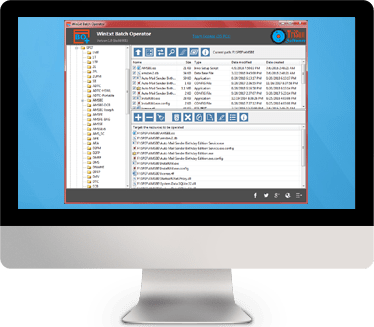
 下載
下載