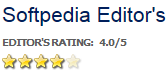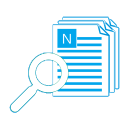PC 工作休息提供適當的休息提醒以降低您的重複性勞損(RSI)風險。它根據您使用電腦的習慣為您提供以下多種休息提醒:微休息、舒展身體、眼保健操以及散步,此外還可檢視休息完成情況及達成率。遵照良好的休息設定將幫助疲累的電腦使用者減輕因久坐或頻繁使用鍵盤、滑鼠而造成的身體疼痛。所有休息設定均可配置,您還能將喜愛的圖片或 GIF 動畫作為提醒示意圖。
Akebono Translation Service (NL) |
Primo Trailer MFG (US) |
TC Healthy Living (US) |
Lifetime Montessori School (US) |
Teledyne Technologies Incorporated (US)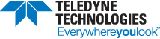 |
Housingplus (NZ) |
WestCoast Children's Clinic (US) |
Big Bend Community College (US) |
| Blue Heron Investments, LLC (US) | Oddbjørn Bukve si heimeside (NO) |
1、直接分享
按右側相關按鈕即可將本產品分享至微博、微信、QQ 等。2、手動分享
您也可通過使用以下文字在 eMail 中或其他地方手動分享本產品。主題: 軟體推薦 - PC 工作休息:在您使用 PC 時照顧您的健康(來自 ‘您的名稱’)
正文:
您好,
我正在使用 PC 工作休息,它提供了適當的休息提醒以降低您的重複性勞損(RSI)風險,且根據您使用電腦的習慣為您提供以下多種休息提醒:微休息、舒展身體、眼保健操以及散步,所有休息設定均可配置。
建議您試試看!
官方主頁:https://www.trisunsoft.com/pc-work-break/
直接下載:https://www.trisunsoft.com/pc-work-break/pc-work-break.zip
L
由 Laurie Nelson @ 2022/01/03
I DO need it
This came at a great time for me--just when I needed it most. I've been trying to use another program that has a reminder function but I can't get it to work quite right (probably a user problem). Although I was hoping to avoid installing yet another one-solution program to gunk up my computer, I'm sure PC Workbreak is worth it. I remember using it a couple of years ago, maybe longer, when it was given away here but then uninstalled it because I didn't think I needed it. Now, because of medical issues, I DO need it. You must have read my mind, GOTD and TriSun. lol Thanks.
B
由 BenAsp @ 2021/10/23
handy little programme with a nicely designed interface
It is a handy little programme with a nicely designed interface that's actually rather original for a change.
C
由 CARLO @ 2021/07/12
Thanks for the LIFE SAVING program!
Was diagnosed with a DVT and searched for a program to help me remember to get up and walk every so often. Thanks for the LIFE SAVING program!
M
由 Michael Schmitt @ 2020/11/03
yours is the best
Hi, was looking for a break app and tested all of the ones as a blog said, and yours is the best. Thank you!
S
由 Stephen Partington (AU) @ 2020/08/09
PC Workbreak is for keyboard diehards
PC Workbreak is for keyboard diehards. Schedule your own breaks and a picture reminder stops you till an activity is done. You can Cancel, but it shows in your stats. Why not take 15 seconds to massage your eyes, or stretch, or 15 minutes to walk? Run it in the background from Startup folder.
R
由 Renegade @ 2020/03/12
I think I’ll try PCWB before I get to the tipping point
You’ve been so caught up doing a job in front of a PC, that by the time you decide to take a break you notice that several marathon hours have just flown by. And when you get out of your office chair you can’t help but notice that your lower back aches, or your hands are stiff, or you have a crushing headache, your near sight is a blur, or you’ve all the above. And after that kind of work day you get up the very next morning and start all over again. A person’s body can only take so much abuse and by the time many, many, people figure that out, it just might be past the tipping point. So I think I’ll try PCWB before I get to the tipping point, if it already isn’t too late.
R
由 Rick Sittel @ 2019/12/30
I’ve been looking for something exactly like this
I’ve been looking for something exactly like this. I’m a writer, on the computer all day long, and I need to get up and do exercises every hour so I don’t turn into a marshmallow or something. The user interface is a little different, but not difficult to use, I like it. I can program the break time, what it’s for etc. looks perfect.
A
由 Allan @ 2019/10/12
This program can be usefull for some of us
I got a deep vein thrombosis in the leg for 6 months ago, and while I heal, I don’t sit with my legs in the same position for an extended period of time. This program can be usefull for some of us – if not for life – then for a period. I’ll give it a try. Thanks for the opportunity to, Trisun Software.
W
由 Wayne @ 2018/09/20
this is actually a useful program to have
If like me you are semi-addicted to browsing or working without interruption for hours at a time (e.g., copy editing), this is actually a useful program to have. It’s certainly worth a try.
T
由 Thomas Roberts (CA) @ 2017/02/25
Seems to be just fine
Seems to be just fine, thanks Trisun, Nosa Lee.
T
由 Tony @ 2016/10/02
Looks like a keeper, Thanks!
Looks like a keeper, Thanks!
N
由 Nelson @ 2015/09/07
Thanks, PCWB developers.
I’ve been needing something like this to, hopefully, motivate me and remind me to stop working for a few minutes. Although I’m retired and in my 70’s, I still spend a lot of time on my computer, doing genealogy research, playing games, learning to use new software, etc. My body pays the toll when I spend too much time sitting. I haven’t played with this much yet, but I think it’s cool. Nice to see something different–especially not the awful MS ribbon. I’m also glad to see that PCWB has a couple of built-in break reminders that I need–take a walk and do eye exercises. I’m looking forward to trying out this tool. Thanks, PCWB developers.
T
由 TechRepublic.com @ 2014/08/30
PC Work Break is a multi-type break system that will remind you to take micro breaks, stretching breaks, eye exercises, and even walks.
PC Work Break is a multi-type break system that will remind you to take micro breaks, stretching breaks, eye exercises, and even walks. What is unique to PC Work Break is that it focuses on specific PC usage models. PC Work Break features: Flexible break settings, professional stretch demos, breaks compliance statistics, unicode support table, 32 and 64 bit support, and multi-language support. PC World Break supports Windows 2000, XP, Vista, 7, and 8.
S
由 Softpedia.com @ 2013/09/03
Take regular breaks from your computer work in order to ensure you will not suffer from Repetitive Strain Injuries, thanks to this handy tool
When working on a complex project, you might get so caught up in your work that you forget to take a break, stretch for a few minutes or simply drink a cup of water.
PC WorkBreak is one of the applications that remind you when it is time to take a break so as to increase your long-term productivity.
Minimalistic, yet intuitive GUI
The utility comes with a simplistic graphic user interface (GUI), which makes it easy for everyone to identify and understand its functions.
You need to start by creating a list with the breaks you want to take, as well as define some time intervals when no breaks are required, then set PC WorkBreak to run at Windows startup.
Set up frequent breaks, depending on your needs
When it comes to setting up a new break, you need to assign it a brief title that can also serve as a motivational phrase – this way you can make sure that you are not tempted to ignore the break reminder.
You can choose the break duration (in seconds) and its frequency or fixed time, along with a relevant graphic file (GIF, JPEG, BMP, WMF, PNG or ICO).
Play sounds during the scheduled breaks and choose ‘no break’ days
A nifty function is enjoying your preferred audio tracks in the background, while taking the scheduled breaks since this can help you relax to the fullest and recharge your batteries.
As previously mentioned, you can define some time intervals when no breaks are required, as well as select the so-called ‘No Break Days’. This can come in handy if you plan to set PC WorkBreak to run at startup and do not want it to remind you to take a break when watching a movie or playing a game on weekends.
All in all, PC WorkBreak can be of great use to workaholics who rarely remember to take a break. The app also keeps track of all the breaks you dismissed or interrupted to get back to work, so you can use the statistics as an incentive to relax more even if you are working on an important project.
B
由 BitsDuJour.com @ 2012/03/26
PC WorkBreak reduces your risk of Repetitive Strain Injury with helpful reminders to stretch, do eye exercises, or take a break from your computer.
Day in and day out, you do the same routine. You grab a cup of coffee, sit down at your computer, and work, work, work! Do you know what kind of impact this has on your health? Even if you don’t, today’s discount software promotion does – it’s PC WorkBreak!
PC WorkBreak reduces your risk of Repetitive Strain Injury with helpful reminders to stretch, do eye exercises, or take a break from your computer. With PC WorkBreak, you’ll be able to avert the typical aches and pains associated with heavy PC use, caused by extended periods of sitting and keyboard/mouse usage. The result? Even greater productivity, since you’ll feel better when you are working if you take the recommended breaks.
Best of all, PC WorkBreak lets you configure your reminders so that you can use your own favorite photos or animated GIFs as a trigger to take a break! The program even shows you the statistics behind how often you took a break, and all break settings are customizable to suit your specific work style.
Key Features
Reduce the risk of Repetitive Strain Injury.
Receive reminders when it’s time to take a break.
Lessen the physical toll taken by extended PC usage.
View statistics showing how often you took a break.
Customize the program with your own reminders.
S
由 Softoxi.com @ 2011/11/12
If you need a handy, easy to use and efficient tool that can help you remind to take a break, then you should try PC WorkBreak.
If you need a handy, easy to use and efficient tool that can help you remind to take a break, then you should try PC WorkBreak. It is also a lightweight and friendly tool that does its job very well.
If your job is very stressful and you keep forgetting to take a break, then you surely could use a handy tool that can help you and remind you to do that. PC WorkBreak is such a handy tool that provides a very easy and efficient solution for this need.
PC WorkBreak is a simple to use, powerful and very useful tool that provides break reminders. Moreover, this piece of software provides multiple types of break reminders: for a simple break, for some stretching, for eye exercises or for having a walk. Also, PC WorkBreak lets you set the exact time when to take a break and also set the break duration.
Whenever the time for a break start or break end has arrived, you will be notified with a pop-up window, an image, a message or with the help of a played audio file. This amazing piece of software lets you change the type of the reminder, as well as the image, message and the audio file.
PC WorkBreak comes with an user friendly interface that makes it very simple to be used. Also, whenever you minimize it, PC WorkBreak will go directly in your system tray, so it won't occupy any of your precious desktop space.
Moreover, this neat piece of software is very convenient because it is portable. Therefore, you can carry it around with you on a portable device and use it whenever you want. Furthermore, another convenient feature of PC WorkBreak is that it requires only an insignificant few of your computer resources.
To sum it all up, PC WorkBreak is an easy to use and handy tool for those who forget to take breaks from work and therefore, endanger their health.


 郵件自動傳送器™ 標準版
郵件自動傳送器™ 標準版 郵件自動傳送器™ 生日版
郵件自動傳送器™ 生日版 郵件自動傳送器™ 檔案版
郵件自動傳送器™ 檔案版 郵箱地址檢查器專業版
郵箱地址檢查器專業版 TSS .NET SMTP 元件
TSS .NET SMTP 元件
 PDF to X
PDF to X PDF 轉換 Word
PDF 轉換 Word
 PDF 轉換圖片
PDF 轉換圖片
 PDF 轉換文字
PDF 轉換文字
 PDF 轉換網頁
PDF 轉換網頁

 * 監控電腦/手機
* 監控電腦/手機
 * 針芒電子書管理器
* 針芒電子書管理器
 * 剽竊檢查器
* 剽竊檢查器
 鍵盤音樂
鍵盤音樂
 進階日期時間計算器
進階日期時間計算器

 WinExt®
WinExt®
 * 檔案/資料夾恢復
* 檔案/資料夾恢復
 WinExt® 鍵盤啟動器
WinExt® 鍵盤啟動器
 WinExt® 批量作業器
WinExt® 批量作業器
 重複檔案搜尋器加強版
重複檔案搜尋器加強版
 重複照片搜尋器加強版
重複照片搜尋器加強版
 一棵樹專業版
一棵樹專業版
 重複音樂搜尋器加強版
重複音樂搜尋器加強版
 進階最近訪問
進階最近訪問
 tail for Windows
tail for Windows

 * 告別廣告
* 告別廣告
 * 下载線上影片
* 下载線上影片
 * 免費遠端桌面
* 免費遠端桌面

 * 全系列設計軟體
* 全系列設計軟體
 * 海報及 CD/DVD 封面
* 海報及 CD/DVD 封面

 Access 密碼破解器
Access 密碼破解器

 簡易工作時間計算器
簡易工作時間計算器
 日期時間計數器
日期時間計數器
 WinExt® 隱私保護器
WinExt® 隱私保護器
 WinExt® 登錄檔修復器
WinExt® 登錄檔修復器
 WinExt® 系統清理器
WinExt® 系統清理器
 WinExt® 系統最佳化器
WinExt® 系統最佳化器
 WinExt® 批量重命名器
WinExt® 批量重命名器
 檔案及資料夾資訊匯出器
檔案及資料夾資訊匯出器
 VB 6 純程式碼行數計算器
VB 6 純程式碼行數計算器
 進程衛士
進程衛士

 下載
下載