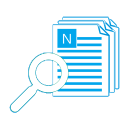進階日期時間計算器是一個功能全面的日期時間計算器,包含六大功能:
此外,所有數值欄位(年、月、週、日、時、分、秒、天數(週幾)、工作日、週末)均支持千分位分隔符號及小數。
- 從一個基準時間加上或減去指定數量的年、月、週、天、時、分及/或秒數來算出目標日期時間,例如:取得將當前時間加上 3.29 年、1.8 週及 982 秒的結果。也支持加/減一些工作日/週末來得到目標日期。
- 計算兩個時間之間的差異(年、月、週、天、時、分、秒及整合差異),通常用來取得過去/將來事件距當前日期時間的年/月/週/天/時/分數,例如出生、結婚及週年紀念。舉例:您可以快速知道“您活了多少秒/天?”。
- 統計兩日期之間的天數(週幾、工作日、週末),如:輕鬆取得 1819/01/29 到 1981/10/14 之間的天數(週幾)。
- 在各種日期時間元素(天、年、月、週、分、秒、時)間轉換,通過這個工具,您可以輕易並快速地知道一些時間轉換問題的答案,如“一年有多少秒?”。
- 比較基準時區及其他四個選定時區的指定時間,並列出指定基準時間在世上所有時區為何時。
- 通過起始於 UNIX 基準日期(1970/01/01)的數值很大的天/秒數來計算普通日期,或反之。如:15,551 天表示 2012/7/30。
此外,所有數值欄位(年、月、週、日、時、分、秒、天數(週幾)、工作日、週末)均支持千分位分隔符號及小數。
MIAMI CAPITAL Lending LLC (US)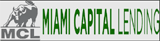 |
Mediation SO Grenchen (CH) |
snafu - Inter.net Germany GmbH (DE) |
Hartman Simons & Wood LLP (US) |
BackuPs (NL) |
Kestermann GmbH (DE) |
Imperial College London (GB) |
City of Burton (US) |
Suny Farmingdale Of New York (US) |
SONOCO (US) |
Coup de Puce Expansion SARL (FR) |
TechKnoWorld (US)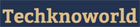 |
Brickley Environmental (US) |
Medix College (US) |
International Earthlight Alliance (US)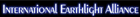 |
Fuchsia Cottage Holidays (GB) |
Associate Appraisers of America (US) | DBWalker (US) | Ron Jones for LGSUHSD Trustee 2016 (US) | J. Booth Company (US) |
| Trafalgar Holdings LLC (US) | Gestion de Personnel A.P. Inc (CA) | CJCS&I (US) | Francois BAYLE (FR) | Chiampi Consulting GmbH (DE) |
| 版本 發佈 / 更新日期 |
新功能 / 改進 | Bugs 修復 |
| 12.2 2021/05/11 |
|
|
| 12.1 2021/05/09 |
|
|
| 12.0 2021/04/26 |
|
|
| 11.0 2020/11/04 |
|
|
| 10.0 2020/05/21 |
|
|
| 9.1 Nov 15, 2018 Download This Version |
|
|
| 9.0 May 18, 2018 Download This Version |
|
|
| 8.0 Aug 07, 2017 Download This Version |
|
|
| 7.0 Dec 19, 2016 Download This Version |
|
|
| 6.0 Oct 12, 2016 |
|
|
| 5.0 Sep 04, 2016 |
|
|
| 4.0 Oct 21, 2015 |
|
|
| 3.1 Sep 07, 2012 |
|
|
| 3.0 May 29, 2011 |
|
|
| 2.2 Oct 11, 2009 |
|
|
| 2.1 Sep 26, 2008 |
|
|
| 2.0 Nov 15, 2007 |
|
|
| 1.2 Oct 23, 2006 |
|
|
| 1.1 Aug 27, 2005 |
|
|
| 1.0 Sep 18, 2004 |
|
1、直接分享
按右側相關按鈕即可將本產品分享至微博、微信、QQ 等。2、手動分享
您也可通過使用以下文字在 eMail 中或其他地方手動分享本產品。主題:軟體推薦 - 進階日期時間計算器:一個功能全面的日期時間計算器/計數器(來自 ‘您的名稱’)
正文:
您好,
我正在使用進階日期時間計算器,它是一個功能全面的日期時間計算器,可用來取得目標日期時間、計算兩個時間之間各種維度的差異、在各種日期時間元素間轉換及計算 UNIX 日期。
建議您試試看!
官方主頁:https://www.trisunsoft.com/advanced-date-time-calculator/
直接下載:https://www.trisunsoft.com/advanced-date-time-calculator/adtc.zip
J
由 Jeffrey @ 2022/09/12
An excellent and super useful utility.
An excellent and super useful utility. I've used this countless times, it makes complex date calculations into a breeze, thanks to all the different formats/scenarios it offers, and the amount of info it provides on every date.
M
由 Marshland @ 2022/01/04
A nice easy program to use.
As regards version 9.0 it has been very reliable and works with no problems. As a Family Historian I tend to use it for the past where it calculate dates of birth/death, periods and exact dates and tells me what day of the week events took place 100+ years ago. A nice easy program to use.
B
由 Blackhat @ 2021/10/07
this is perfect for working past and future date
Installed and registered without any issues. My work involves lots of dates and this is perfect for working past and future date. Nice and easy to use and saves a lot of time with minimum effort. Just the job. Thanks.
T
由 Tom P @ 2021/06/29
Works as advertised and pretty straight forward interface
Works as advertised and pretty straight forward interface. No learning curve with this. Thanks Developer.
T
由 Thomas Roberts @ 2021/05/06
I got some pleasant surprises
Downloaded & installed without problem on Win10 computer & my trials went without error & I got some pleasant surprises – enjoy the software – & thanks all!
K
由 Kestrel @ 2021/02/21
Works fine and certainly does well what it says it will
Installed without problem on Windows 10 and registered easily. Works fine and certainly does well what it says it will. Thank you.
R
由 Rick Martin @ 2021/02/19
Nice program for me
Downloaded and installed on Win 10 Pro and registered without hitch. I don’t have any other software that provides the functions that work well. I will keep it and use it as I find the need. Thanks Trisunsoft!
H
由 Hughjocapivvy @ 2020/12/12
a wonderful piece of software that does so many things with dates
Over the years I have found it to be a wonderful piece of software that does so many things with dates, and the time between dates. Even though you may think you will never need it, you are wrong - you will!! Thank you TriSun.
B
由 Brian @ 2020/08/09
Very useful Utility
Very useful Utility. If you have forgotten to set your camera to the current date and time when traveling overseas then this is another use for this program.
N
由 Nebulous @ 2020/07/04
A really phenomenal tool
A really phenomenal tool, and the "business days" function is unique as far as I know.
N
由 Nass @ 2020/02/06
nice one for me
Downloaded and installed with no problems. I checked the time difference between home and London England in early March and late March and saw the difference in the daylight savings time which is very helpful for me. I installed to my laptop so I can take it to the office and set the worldclocks. This has been difficult for me since different countries use different daylight savings times. This makes adjusting the clocks much easier!
E
由 ew @ 2019/09/21
Good for me.
It can used to calculate time difference when spliting videos with FFMPEG, like 00:03:47 - 00:07:15.
M
由 M. Aronson @ 2019/03/21
I've found it both useful and fun!
I used this before in a previous version. I've found it both useful and fun! Easy installation and registration. Thanks very much, TriSun Software!
B
由 BearPup @ 2019/02/11
its good enough that I bought a lifetime license
I've been using the software over the past year - its good enough that I bought a lifetime license. My usage? - I use it to keep track of prescription refills. Haven't missed one since I've started using this software. The program is simple to use, is lightweight on resources, and its accurate. If you have a need, this is the program to get.
T
由 Tata @ 2017/06/18
A useful program now and again
Got this last time it was offered and have found it very useful on occasions. You can add or abstracts various units of time from a date. Find the difference between two dates to the nearest second. Days of the week, tells you the number days of the week, number of weekdays and number of weekend between dates. Converter, when you put a number of time units in it calculates all the other time units, for instance if you put an hour in it will show you 60 min in the other unit area. The next function is UNIX date. A useful program now and again
M
由 M. Aronson @ 2016/09/30
Thanks so much
Smooth installation and registration; easy to use; a keeper for me! Thanks so much, TriSun Software.
H
由 Hughjocapivvy @ 2015/02/16
Thank you TriSun Software
This program was offered quite a while ago, I downloaded it then and used it on a good number of occasions. Unless you write your own stuff in MS Excel, there isn't really anything like this program. Thank you TriSun Software.
T
由 Techie Bear @ 2014/05/20
Very handy
I manage several dozen prescriptions for multiple people (long term care facility), and as part of that we write the next refill date on the top of each bottle. While 30 day scripts are easy enough to calculate, 45, 60, and 90 day scripts are more problematic. This piece of software completely erases that difficulty. Very handy, and a keeper. Thanks to TriSun Software.
X
由 XP-Man @ 2013/08/24
the program performed well and quickly
A few quick tests showed the program performed well and quickly presented the information in an easy to read manner.
J
由 JGF @ 2012/06/07
Sounds interesting
Sounds interesting; I often have need of knowing on what date a particular day fell or vice versa.
A
由 Alex @ 2011/05/09
quite useful
For quickly checking between 2 points in time, this is quite useful. Thanks
K
由 Kalei Lundberg @ 2010/09/23
This works like a charm
Thank you. I have recently needed to covert times to dates from countdown clocks. This works like a charm.
R
由 ric @ 2009/03/21
Very Good
Thanks to TriSun. I tried it. Very Good. There is no [Calculate] button. You have to key in the number of years and/or months / and/or weeks and/or days and/or hours and/or minutes. You can adjust by clicking the up/down arrow keys. Then within the cell, you press [Enter], that is the signal to the software to calculate. Do not click on the green arrows unless you wish to reset to zero. I cannot figure out the use of UNIX Date. So just leave that alone.
C
由 CRW @ 2008/11/02
I kind of like having this program
installed fine for me on 64-bit Win7. I do a lot of historical research where I need info like this and have relied on web based programs to tell me stuff like what day of the week something was in 1887. That’s worked fine for me, but I kind of like having this program to streamline it for me seperate from the web.
N
由 Nancy @ 2007/12/05
It is perfect for the home user
Thank you so much for this program. It is perfect for the home user, like me, who wants to do date conversions on their computer. I can use this even when I am not online and want to know how many days or weeks, etc. to someone’s birthday, Halloween or Christmas! It is a very easy program to use that even my grandchildren will have fun using it.
S
由 Softpedia.com @ 2006/04/20
A date and time calculator that can also display the difference between two values or convert years, months, weeks and day in to other parameters
When you want to calculate how much time has passed between two specific dates (includes "calculate days between two dates") it is best to use dedicated utilities, no matter if they are online or on your PC.
Advanced Date Time Calculator falls into the latter category, and it can provide you with several additional functions that can come in handy.
Intuitive time and date calculator
The application features a user-friendly GUI (graphic user interface) and, even if you are a beginner, you can access whichever tab you prefer.
If you go for the first one, you can calculate what date it will be if you add several years, months, weeks or day to a specified date. Similarly, you can subtract years, months or days from a certain date.
Moreover, you can also add or subtract hours, minutes or seconds if you are looking to obtain a very exact time and date.
Calculate time between two dates
Due to this application, you can also calculate how much time has passed between two certain dates (can be used as "time elapsed calculator" also). You first need to enter the day, month and year either manually, or using the integrated calendar.
As soon as the two fields have been filled in, the utility automatically starts the calculation and displays the difference (such as "how many days between dates", "weeks between dates", etc.). You can copy the result to the clipboard, but only if you are interested in its generic form. In other words, you cannot copy the output expressed in elements, i.e. solely in years, months, weeks and so on.
Count weekends and weekdays between two dates
Another useful function of Advanced Date Time Calculator is that it can count how many weekdays and weekends have passed between two specified dates. It also shows how many Sundays, Mondays, Tuesdays, etc. have passed.
All in all, this application can help you save time when planning events or simply converting time units from one value to another.
3
由 3d2f.com @ 2005/10/13
Advanced Date Time Calculator - a great tool for calculating the exact difference between two moments in time!
Knowing the exact time between two events may be useful in a number of situations. For instance, wouldn't it be nice to know how many days have passed since your birth? Or how many weeks you'll have to wait (and study through) before you graduate? Or, turning to a more practical side of things, how many days your deposit will be generating revenue for you until you withdraw it on your 33rd birthday? How many seconds will your program work until 3:45:33 PM tomorrow? Advanced Date Time Calculator answers all of these questions in style and gives you nearly unlimited power for calculating the time difference between two events.
Advanced Date Time Calculator is a handy and easy to use tool that enables you to determine the day and time after/before the current day and time by adding/subtracting any number of years, months, weeks, days, hours and seconds; determine the length of the period in any unites of time between two events; calculate the number of weeks, weekends and weekdays between any two dates; and works as a universal time converter. Although most users will be happy with up-to-hour or -minute accuracy, those looking for true precision will appreciate the ability of the program to instantly calculate the time difference down to the second. The program features a simple tabbed interface for ease of access to the key features.
If you've been on the look for a compact, affordable and easy to use application for calculating the length of periods between any two events, you will hardly find a better candidate for the job than Advanced Date Time Calculator!
B
由 BitsDuJour.com @ 2004/01/21
Instant Calculation of Date and Time Differences
Sure, your handy desk or online calendar does a pretty good job of letting you know what date occurs ten days from now, but that's not heavy lifting. What do you do when you need to figure out a certain date that's way off into the future, or back in the past? If it's critically important to be correct, you can't leave that up to the figuring in your head! That's why you need to get a copy of today's discount software promotion, Advanced Date Time Calculator!
Advanced Date Time Calculator is a powerful time date calculator that can calculate result dates, differences in dates, days of the week, and more (also can be considered as an "elapsed time calculator", "time duration calculator" or "date duration calculator"). With Advanced Date Time Calculator, you'll have control over the most finely detailed date and time calculations, down to the very second. What's more, if you ever need to convert units of time, like when you need to know how many seconds are in three months, Advanced Date Time Calculator will handle these types of tasks without nary a hiccup. You can even calculate how much time has elapsed since a specific UNIX base date, which is useful for many programming functions.
Precision is the name of the game when you use Advanced Date Time Calculator. With support for decimals and a thousands separator for numeric fields, you will never need another temporal calculator other than Advanced Date Time Calculator!


 郵件自動傳送器™ 標準版
郵件自動傳送器™ 標準版 郵件自動傳送器™ 生日版
郵件自動傳送器™ 生日版 郵件自動傳送器™ 檔案版
郵件自動傳送器™ 檔案版 郵箱地址檢查器專業版
郵箱地址檢查器專業版 TSS .NET SMTP 元件
TSS .NET SMTP 元件
 PDF to X
PDF to X PDF 轉換 Word
PDF 轉換 Word
 PDF 轉換圖片
PDF 轉換圖片
 PDF 轉換文字
PDF 轉換文字
 PDF 轉換網頁
PDF 轉換網頁

 * 監控電腦/手機
* 監控電腦/手機
 * 針芒電子書管理器
* 針芒電子書管理器
 * 剽竊檢查器
* 剽竊檢查器
 鍵盤音樂
鍵盤音樂
 進階日期時間計算器
進階日期時間計算器

 WinExt®
WinExt®
 * 檔案/資料夾恢復
* 檔案/資料夾恢復
 WinExt® 鍵盤啟動器
WinExt® 鍵盤啟動器
 WinExt® 批量作業器
WinExt® 批量作業器
 重複檔案搜尋器加強版
重複檔案搜尋器加強版
 重複照片搜尋器加強版
重複照片搜尋器加強版
 一棵樹專業版
一棵樹專業版
 重複音樂搜尋器加強版
重複音樂搜尋器加強版
 進階最近訪問
進階最近訪問
 tail for Windows
tail for Windows

 * 告別廣告
* 告別廣告
 * 下载線上影片
* 下载線上影片
 * 免費遠端桌面
* 免費遠端桌面

 * 全系列設計軟體
* 全系列設計軟體
 * 海報及 CD/DVD 封面
* 海報及 CD/DVD 封面

 Access 密碼破解器
Access 密碼破解器

 簡易工作時間計算器
簡易工作時間計算器
 日期時間計數器
日期時間計數器
 WinExt® 隱私保護器
WinExt® 隱私保護器
 WinExt® 登錄檔修復器
WinExt® 登錄檔修復器
 WinExt® 系統清理器
WinExt® 系統清理器
 WinExt® 系統最佳化器
WinExt® 系統最佳化器
 WinExt® 批量重命名器
WinExt® 批量重命名器
 檔案及資料夾資訊匯出器
檔案及資料夾資訊匯出器
 VB 6 純程式碼行數計算器
VB 6 純程式碼行數計算器
 進程衛士
進程衛士
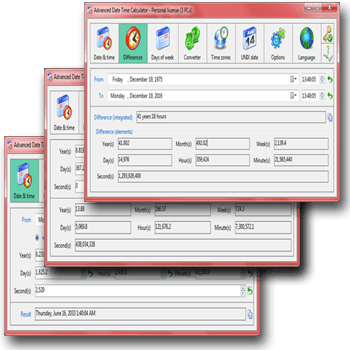
 下載
下載