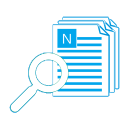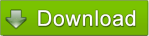 100% Freeware, FREE download v1.0 for Microsoft® Windows®, 99 KB.
100% Freeware, FREE download v1.0 for Microsoft® Windows®, 99 KB.
# Manufacturer/Author: Sergey Tkachenko
# Tested Operating System(s): Windows 7 x64
# TSSI Review & Manual
Drag'n'Drop Editor can change the behavior of drag-and-drop operations in Windows Explorer. In Windows Explorer, when you drag-and-drop resources in different folders (parent folders are different also), the default behavior is copying; when you drag-and-drop resources between the sub folders under a same folder, the default behavior is moving (or cutting and pasting). Also you can change these default behaviors by some keys (Ctrl, Alt, Shift, etc.). But, if you have many resources need to drag-and-drop, use assistant keys to control the behaviors is a little troublesome.With Drag'n'Drop Editor, you can change the default drag-and-drop behavior and save it until you release it manually, this may reduce the workload when you drag-and-drop many resources.
Run it, click the behavior as you need (Copy item, Move item or Create shortcut), now, o matter how you drag-and-drop, Windows will execute the behavior according to your choice. To release the selected fixed behavior, just click <Uninstall Explorer Tweaks>.
# Screenshot(s)

# Defect(s)
- The window can be resized (do not need this).
- No version information on the interface.


 Auto Mail Sender™ Standard Edition
Auto Mail Sender™ Standard Edition Auto Mail Sender™ Birthday Edition
Auto Mail Sender™ Birthday Edition Auto Mail Sender™ File Edition
Auto Mail Sender™ File Edition Email Checker Pro
Email Checker Pro TSSI .NET SMTP Component
TSSI .NET SMTP Component
 PDF to X
PDF to X PDF to DOC
PDF to DOC
 PDF to JPG
PDF to JPG
 PDF to Text
PDF to Text
 PDF to HTML
PDF to HTML

 * Monitor Computer/Phone
* Monitor Computer/Phone
 * Alfa eBooks Manager
* Alfa eBooks Manager
 * Plagiarism Detector
* Plagiarism Detector
 KeyMusic
KeyMusic
 Advanced Date Time Calculator
Advanced Date Time Calculator

 WinExt®
WinExt®
 * Files / Directories Recovery
* Files / Directories Recovery
 WinExt® Key Launcher
WinExt® Key Launcher
 WinExt® Batch Operator
WinExt® Batch Operator
 Duplicate File Finder Plus
Duplicate File Finder Plus
 Duplicate Photo Finder Plus
Duplicate Photo Finder Plus
 1Tree Pro
1Tree Pro
 Duplicate MP3 Finder Plus
Duplicate MP3 Finder Plus
 Advanced Recent Access
Advanced Recent Access
 tail for Windows
tail for Windows

 * Say Goodbye to Ads
* Say Goodbye to Ads
 * Download Online Video
* Download Online Video
 * Free Remote Desktop
* Free Remote Desktop

 * Full Range Design Software
* Full Range Design Software
 * Posters & CD/DVD Covers
* Posters & CD/DVD Covers

 Access Password Recovery
Access Password Recovery

 Easy Work Time Calculator
Easy Work Time Calculator
 Date Time Counter
Date Time Counter
 WinExt® Privacy Protector
WinExt® Privacy Protector
 WinExt® Registry Fixer
WinExt® Registry Fixer
 WinExt® System Cleaner
WinExt® System Cleaner
 WinExt® System Optimizer
WinExt® System Optimizer
 WinExt® Bulk Renamer
WinExt® Bulk Renamer
 File & Folder Lister
File & Folder Lister
 VB 6 Pure Code Lines Calculator
VB 6 Pure Code Lines Calculator
 Process Guard for Developer
Process Guard for Developer
 Drag'n'Drop Editor - Changes the drag-and-drop behavior (Copy, Move, Create Shortcut) in Windows Explorer.
Drag'n'Drop Editor - Changes the drag-and-drop behavior (Copy, Move, Create Shortcut) in Windows Explorer.