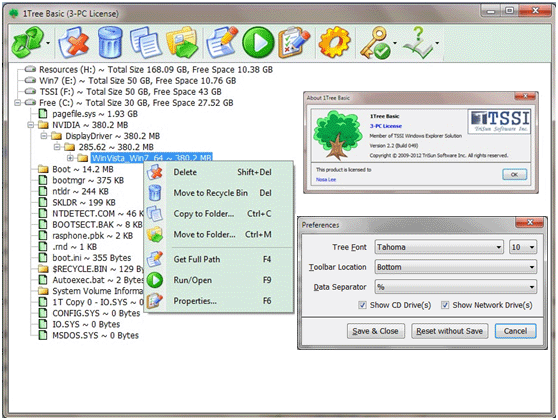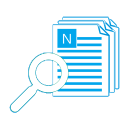As you know, to see Windows folder size, you need to right click it and execute the "Properties" command.
This is not a problem, but, when you want to see the sizes of many directories (usually, you may want to find out the large folders and delete the unnecessary resources to save your disk space), it will be a very tedious work...
So, you may need our folder size viewer to avoid the annoying right-click & click ... works.
Congratulations! You can get our friendly folder size viewer now at here!
 Free Download It Now (100% Clean)
Free Download It Now (100% Clean) 
OK, now please let me briefly explain it for you:
- Shows folder size directly without any setting.
- Displays folders and files size as descending, in order to quickly find the large folders and files.
- Displays the friendly size unit automatically.
- Allows you to execute many actions for the selected folder/file, such as Permanently Delete, Move to Recycle Bin, Copy Full Path, View Properties and more.
- Customizable user interface.
Also, it is very easy to use as below:
- It organizes all your resources (drives, folders and files) in a tree.
- To see the sub folders size under a drive or folder, just simply click it.
- Easily to do something for the selected folder/file, buttons, keys and menus.
You can see all above introductions in following screenshot of our folder size viewer.
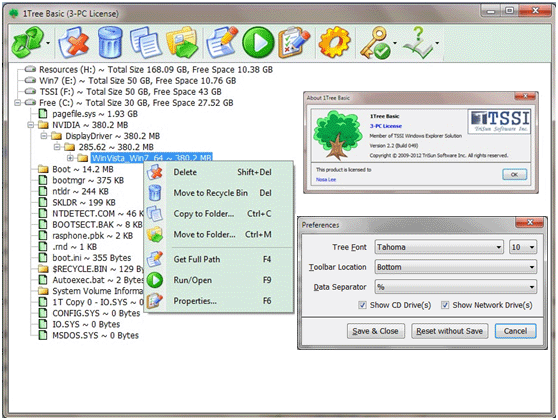 Do
Do not hesitate, just download our folder size viewer now! It's 100% clean (
guaranteed by SoftPedia).
 Free Download It Now (100% Clean)
Free Download It Now (100% Clean) 
 Free Download It Now (100% Clean)
Free Download It Now (100% Clean) 


 Auto Mail Sender™ Standard Edition
Auto Mail Sender™ Standard Edition Auto Mail Sender™ Birthday Edition
Auto Mail Sender™ Birthday Edition Auto Mail Sender™ File Edition
Auto Mail Sender™ File Edition Email Checker Pro
Email Checker Pro TSSI .NET SMTP Component
TSSI .NET SMTP Component
 PDF to X
PDF to X PDF to DOC
PDF to DOC
 PDF to JPG
PDF to JPG
 PDF to Text
PDF to Text
 PDF to HTML
PDF to HTML

 * Monitor Computer/Phone
* Monitor Computer/Phone
 * Alfa eBooks Manager
* Alfa eBooks Manager
 * Plagiarism Detector
* Plagiarism Detector
 KeyMusic
KeyMusic
 Advanced Date Time Calculator
Advanced Date Time Calculator

 WinExt®
WinExt®
 * Files / Directories Recovery
* Files / Directories Recovery
 WinExt® Key Launcher
WinExt® Key Launcher
 WinExt® Batch Operator
WinExt® Batch Operator
 Duplicate File Finder Plus
Duplicate File Finder Plus
 Duplicate Photo Finder Plus
Duplicate Photo Finder Plus
 1Tree Pro
1Tree Pro
 Duplicate MP3 Finder Plus
Duplicate MP3 Finder Plus
 Advanced Recent Access
Advanced Recent Access
 tail for Windows
tail for Windows

 * Say Goodbye to Ads
* Say Goodbye to Ads
 * Download Online Video
* Download Online Video
 * Free Remote Desktop
* Free Remote Desktop

 * Full Range Design Software
* Full Range Design Software
 * Posters & CD/DVD Covers
* Posters & CD/DVD Covers

 Access Password Recovery
Access Password Recovery

 Easy Work Time Calculator
Easy Work Time Calculator
 Date Time Counter
Date Time Counter
 WinExt® Privacy Protector
WinExt® Privacy Protector
 WinExt® Registry Fixer
WinExt® Registry Fixer
 WinExt® System Cleaner
WinExt® System Cleaner
 WinExt® System Optimizer
WinExt® System Optimizer
 WinExt® Bulk Renamer
WinExt® Bulk Renamer
 File & Folder Lister
File & Folder Lister
 VB 6 Pure Code Lines Calculator
VB 6 Pure Code Lines Calculator
 Process Guard for Developer
Process Guard for Developer