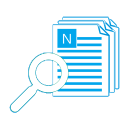Easy Work Time Calculator (100% KOSTENLOS) ist ein freundlicher Arbeitszeitrechner. Es kann den Zeitaufwand Ihrer Aufgaben in Sekunden, Minuten, Stunden, Tagen, Wochen, Monaten, Jahren und deren Summe und Durchschnitt berechnen/zählen. Die Anzahl der Datumszeitelemente wird automatisch an der Hauptschnittstelle aktualisiert, und Sie können die Häufigkeit der Aktualisierung festlegen.
Mit diesem Programm können Sie hinzufügen, bearbeiten, löschen, starten, pausieren, fortsetzen und stoppen Ihre Aufgaben, es bietet Ihnen einen schnellen Filter (je nach Aufgabenstatus (warten, gestartet, pausiert und beendet), Startzeit (gestern und heute , letzte Woche) und einen erweiterten Filter (entsprechend dem Aufgabennamen und der benutzerdefinierten Startzeit), um Ihre Aufgabenlisten bequem anzuzeigen.
Das Kopieren von Daten und das automatische Speichern der Reihenfolge und Breite von Spalten / der Position von Splittern, das Ausblenden von Spalten und das Sichern/Wiederherstellen von Daten werden ebenfalls bereitgestellt. Natürlich sind einige nützliche Optionen eingebaut: Aktualisierungshäufigkeit, Genauigkeit der Anzahl der Jahre, Monate, Wochen, Tage, Stunden, Minuten und Sekunden, Schriftartname und Größe der Aufgabenliste, Vordergrundfarben verschiedener Aufgabenstatus.
Wenn Sie eine strikte Person sind oder die Anforderungen an Arbeitszeitmanagement (freiwillig oder erforderlich) haben oder wenn Sie es vorziehen, die Arbeitszeit für einige wichtige Aufgaben aufzuzeichnen, kann dies nützlich sein.
Link Code
Mit diesem Programm können Sie hinzufügen, bearbeiten, löschen, starten, pausieren, fortsetzen und stoppen Ihre Aufgaben, es bietet Ihnen einen schnellen Filter (je nach Aufgabenstatus (warten, gestartet, pausiert und beendet), Startzeit (gestern und heute , letzte Woche) und einen erweiterten Filter (entsprechend dem Aufgabennamen und der benutzerdefinierten Startzeit), um Ihre Aufgabenlisten bequem anzuzeigen.
Das Kopieren von Daten und das automatische Speichern der Reihenfolge und Breite von Spalten / der Position von Splittern, das Ausblenden von Spalten und das Sichern/Wiederherstellen von Daten werden ebenfalls bereitgestellt. Natürlich sind einige nützliche Optionen eingebaut: Aktualisierungshäufigkeit, Genauigkeit der Anzahl der Jahre, Monate, Wochen, Tage, Stunden, Minuten und Sekunden, Schriftartname und Größe der Aufgabenliste, Vordergrundfarben verschiedener Aufgabenstatus.
Wenn Sie eine strikte Person sind oder die Anforderungen an Arbeitszeitmanagement (freiwillig oder erforderlich) haben oder wenn Sie es vorziehen, die Arbeitszeit für einige wichtige Aufgaben aufzuzeichnen, kann dies nützlich sein.
# Unterstützen Sie Easy Work Time Calculator (100% KOSTENLOS)
Easy Work Time Calculator is 100% Freeware. Falls Sie das Programm mögen, freuen wir uns über Ihre Unterstützung durch eine Spende, das Schreiben eines Artikels oder Kommentars, Empfehlungen an Ihre Freunde oder ein Link auf Ihrer Website.Link Code
1. Einfache Art und Weise
Klicken Sie einfach auf die entsprechenden Schaltflächen auf der rechten Seite, um sie mit Facebook, Twitter, Google+ usw. zu teilen.2. Manuelle Freigabe
Sie können es auch manuell freigeben, indem Sie den folgenden Text in Ihrer E-Mail oder an anderen Orten verwenden.Betreff: Empfehlen Sie 100% KOSTENLOSE Software - Einfacher Arbeitszeitrechner: Berechnen Sie den Zeitaufwand Ihrer Aufgaben (von "Dein Name hier")
Inhalt:
Hallo,
Ich benutze Einfacher Arbeitszeitrechner, es ist ein einfach zu bedienender Arbeitszeitrechner. Es kann den Zeitaufwand Ihrer Aufgaben in Sekunden, Minuten, Stunden, Tagen, Wochen, Monaten, Jahren und deren Summe und Durchschnitt berechnen/zählen.
Du solltest einen Test probieren!
Offizielle Seite: https://www.trisunsoft.com/easy-work-time-calculator/
Direkter Download: https://www.trisunsoft.com/easy-work-time-calculator/ewtc.zip
�
Von Özgür Çetindere @ 20.Aug.2021
Literally loved it
Literally loved it. Simplistic design and powerful execution really got me.
H
Von Heather @ 23.Jan.2020
Looks like it's got a great combination of simplicity/complexity.
Installed flawlessly on Windows 10. :-)
Looks like it's got a great combination of simplicity/complexity.
If you have several clients this is a keeper for sure - I will certainly consider upgrading.
Many thanks!
S
Von Softpedia.com @ 12.May.2018
Track how much time you spend on various work-related activities and work on improving your efficiency with this lightweight application
Easy Work Time Calculator is a software application you can use to monitor time spent working on various tasks. It enables you to analyze and save details to file. The tool doesn't contain complex options, so it's geared toward all types of PC users, including beginners.
Simple interface for task monitoring
It's wrapped in a neatly organized interface filled with multiple buttons, where you can start a new task by entering its name.
Displayed information includes the name, status, start and end time, along with the number of years, months, weeks, days, hours, minutes and seconds spent working on each task.
View and export statistics
In the bottom part of the window you can examine statistics for all tasks, including the sum and average time spent (in each measurement unit). It's possible to change the default refresh number, spent time, font name and size, along with the foreground colors for the started, paused and finished tasks.
Moreover, you can rename files, remove an entry from the list, pause and resume tasks, set a custom start time, as well as copy information to the Clipboard. Keyboard shortcuts are supported. It gets minimized to the systray, so it doesn't interrupt your normal PC activity.
Evaluation and conclusion
The tool didn't put a strain on the computer's performance throughout our evaluation, thanks to the fact that it needed a low amount of CPU and RAM to work properly. No error dialogs popped up and it didn't hang or crash.
On the other hand, we expected a wider set of features available, especially when taking into account that it's not free to use. However, you can test Easy Work Time Calculator for yourself if you're looking for an efficient app to help you boost your productivity by monitoring personal tasks.
B
Von BitsDuJour.com @ 16.Feb.2014
Track Working Time Spent on Tasks
If your task requires you to bill in time increments, or you otherwise are interested in seeing how much time you spend on individual tasks, you need to know about today's discount software promotion, Easy Work Time Calculator!
This work hours calculator lets you calculate how much time you spend on tasks by seconds, minutes, hours, days, weeks, months, and even years! With Easy Work Time Calculator, you have full control over how often your display is refreshed, letting you keep a watchful eye on your time consumption. What's more, you can keep track of several tasks because Easy Work Time Calculator lets you name them, giving you the ability to start, pause, restart, and stop time calculation on specific tasks as you move from one to the next. You even get to pick fonts, sizes, and foreground colors.
Once you start timing your tasks using Easy Work Time Calculator, you'll be able to quickly filter through your tasks according to whether they've been Started, Paused, or Finished, or when you started them. There's an even more advanced filter if you need more control. Throw in the ability to copy the value of any field for pasting into other applications, and features for data backup and restore, and you've got an indispensable addition to your workflow with Easy Work Time Calculator!


 Auto Mail Sender™ Standard Edition
Auto Mail Sender™ Standard Edition Auto Mail Sender™ Birthday Edition
Auto Mail Sender™ Birthday Edition Auto Mail Sender™ File Edition
Auto Mail Sender™ File Edition Email Checker Pro
Email Checker Pro TSSI .NET SMTP Component
TSSI .NET SMTP Component
 PDF to X
PDF to X PDF to DOC
PDF to DOC
 PDF to JPG
PDF to JPG
 PDF to Text
PDF to Text
 PDF to HTML
PDF to HTML

 * Computer/Telefon überwachen
* Computer/Telefon überwachen
 * Alfa eBooks Manager
* Alfa eBooks Manager
 * Plagiat-Detektor
* Plagiat-Detektor
 KeyMusic
KeyMusic
 Advanced Date Time Calculator
Advanced Date Time Calculator

 WinExt®
WinExt®
 * Datenwiederherstellungs-App
* Datenwiederherstellungs-App
 WinExt® Key Launcher
WinExt® Key Launcher
 WinExt® Batch Operator
WinExt® Batch Operator
 Duplicate File Finder Plus
Duplicate File Finder Plus
 Duplicate Photo Finder Plus
Duplicate Photo Finder Plus
 1Tree Pro
1Tree Pro
 Duplicate MP3 Finder Plus
Duplicate MP3 Finder Plus
 Advanced Recent Access
Advanced Recent Access
 tail for Windows
tail for Windows

 * Verabschieden Sie sich von Werbung
* Verabschieden Sie sich von Werbung
 * Online-Video herunterladen
* Online-Video herunterladen
 * Kostenloser Remote-Desktop
* Kostenloser Remote-Desktop

 * Umfassende Designsoftware
* Umfassende Designsoftware
 * Posters & CD/DVD Covers
* Posters & CD/DVD Covers

 Access Password Recovery
Access Password Recovery

 Easy Work Time Calculator
Easy Work Time Calculator
 Date Time Counter
Date Time Counter
 WinExt® Datenschutz
WinExt® Datenschutz
 WinExt® Registrierungsfixer
WinExt® Registrierungsfixer
 WinExt® Systemreiniger
WinExt® Systemreiniger
 WinExt® Systemoptimierer
WinExt® Systemoptimierer
 WinExt® Bulk Renamer
WinExt® Bulk Renamer
 File & Folder Lister
File & Folder Lister
 VB 6 Pure Code Lines Calculator
VB 6 Pure Code Lines Calculator
 Process Guard for Developer
Process Guard for Developer

 Download
Download