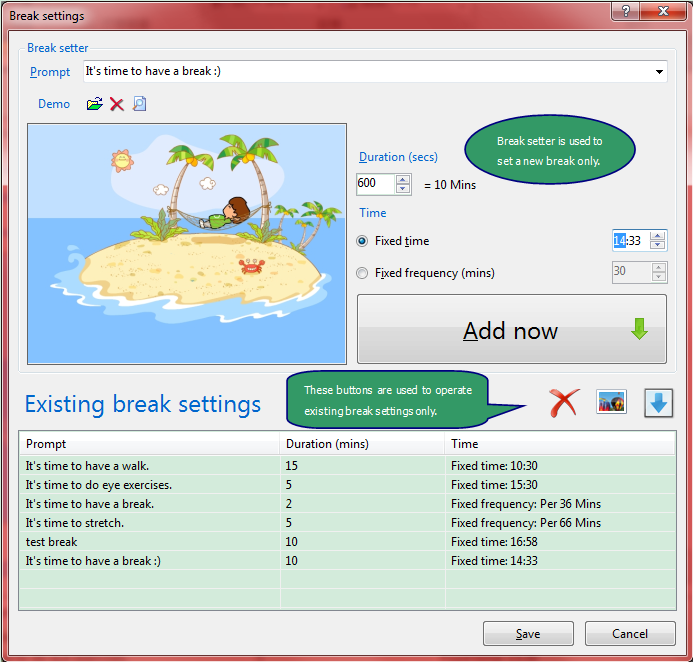PCWB Documentation - Break settings Interface Manual
Download
Help Home
PC WorkBreak Home
TriSun Software Home
Purpose
Sets your breaks.
Open Method
Click <Break Settings> button on the main interface.
Interface and Illustration
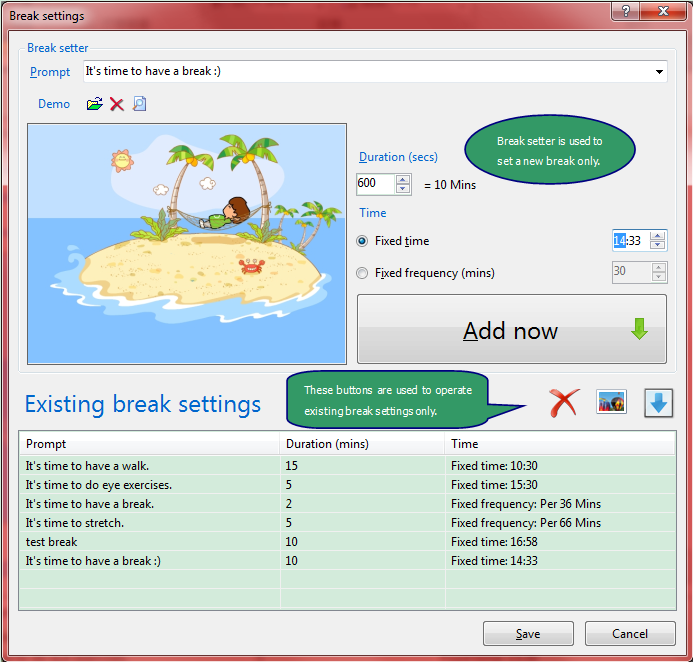
Fields Explanation
- [Prompt] - must be filled, click the drop-down button can select a built-in prompt and will fill demo box with the corresponding demo.
- [Demo] - selecting a built-in demo will fill [Prompt] with the corresponding prompt.
- [Fixed Frequency (Mins)] - counts time after program started or saved existing break settings.
Commands Reference
 - selects a demo for current unsaved break setting.
- selects a demo for current unsaved break setting. - removes current demo from break setter.
- removes current demo from break setter. - views full demo for the selection.
- views full demo for the selection.- <Add Now> - adds break setter's setting to existing break settings.
 - removes the selected row from existing break settings <Del>.
- removes the selected row from existing break settings <Del>. - views the demo of the selected break.
- views the demo of the selected break. - loads predefined break settings.
- loads predefined break settings.- <Save> - saves the data according to "Existing Break Settings".
- <Cancel> - closes this interface without save <Esc>.
Tips
- "Break Setter" is only used to set a new break, cannot modify an existing break setting. To modify the existing break setting, please remove it and then add one.
- Usually, you don't need to change break settings, just use the predefined settings.
 - selects a demo for current unsaved break setting.
- selects a demo for current unsaved break setting. - removes current demo from break setter.
- removes current demo from break setter. - views full demo for the selection.
- views full demo for the selection. - removes the selected row from existing break settings <Del>.
- removes the selected row from existing break settings <Del>. - views the demo of the selected break.
- views the demo of the selected break. - loads predefined break settings.
- loads predefined break settings.